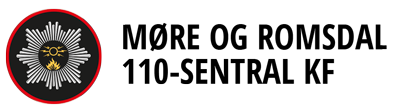Fyrverkeri
Uten særskilt tillatelse er oppskyting av fyrverkeri kun tillatt…

God jul og Godt Nyttår
Vi ønsker alle en riktig god jul og et godt nytt år.


Epost til administrasjonen:
administrasjon@110-sentralen.no
Epost til vaktrom:
operativ@110-sentralen.no

Møre og Romsdal 110-sentral Ålesund KF
Vi mener bestemt at internett skal være tilgjengelig for alle, og er forpliktet til å tilby et nettsted som er tilgjengelig for et bredest mulig publikum, uavhengig av omstendigheter og evner.
For å oppfylle dette, tar vi sikte på å følge World Wide Web Consortiums (W3C) Web Content Accessibility Guidelines 2.1 (WCAG 2.1) på AA-nivå så strengt som mulig. Disse retningslinjene forklarer hvordan du gjør nettinnhold tilgjengelig for personer med en rekke funksjonshemminger. Å overholde disse retningslinjene hjelper oss med å sikre at nettstedet er tilgjengelig for alle mennesker: blinde, personer med motoriske svekkelser, synshemninger, kognitive funksjonshemminger og mer.
Denne nettsiden bruker ulike teknologier som er ment å gjøre den så tilgjengelig som mulig til enhver tid. Vi bruker et tilgjengelighetsgrensesnitt som lar personer med spesifikke funksjonshemminger justere nettstedets brukergrensesnitt (brukergrensesnitt) og designe det til deres personlige behov.
I tillegg bruker nettstedet en AI-basert applikasjon som kjører i bakgrunnen og optimaliserer tilgjengelighetsnivået konstant. Denne applikasjonen utbedrer nettsidens HTML, tilpasser funksjonalitet og oppførsel for skjermlesere som brukes av blinde brukere, og for tastaturfunksjoner som brukes av personer med motoriske funksjonsnedsettelser.
Hvis du har funnet en feil eller har ideer til forbedringer, hører vi gjerne fra deg. Du kan nå ut til nettstedets operatører ved å bruke følgende e-post administrasjon@110-sentralen.no
Our website implements the ARIA attributes (Accessible Rich Internet Applications) technique, alongside various different behavioral changes, to ensure blind users visiting with screen-readers are able to read, comprehend, and enjoy the website’s functions. As soon as a user with a screen-reader enters your site, they immediately receive a prompt to enter the Screen-Reader Profile so they can browse and operate your site effectively. Here’s how our website covers some of the most important screen-reader requirements, alongside console screenshots of code examples:
Screen-reader optimization: we run a background process that learns the website’s components from top to bottom, to ensure ongoing compliance even when updating the website. In this process, we provide screen-readers with meaningful data using the ARIA set of attributes. For example, we provide accurate form labels; descriptions for actionable icons (social media icons, search icons, cart icons, etc.); validation guidance for form inputs; element roles such as buttons, menus, modal dialogues (popups), and others. Additionally, the background process scans all of the website’s images and provides an accurate and meaningful image-object-recognition-based description as an ALT (alternate text) tag for images that are not described. It will also extract texts that are embedded within the image, using an OCR (optical character recognition) technology. To turn on screen-reader adjustments at any time, users need only to press the Alt+1 keyboard combination. Screen-reader users also get automatic announcements to turn the Screen-reader mode on as soon as they enter the website.
These adjustments are compatible with all popular screen readers, including JAWS and NVDA.
Keyboard navigation optimization: The background process also adjusts the website’s HTML, and adds various behaviors using JavaScript code to make the website operable by the keyboard. This includes the ability to navigate the website using the Tab and Shift+Tab keys, operate dropdowns with the arrow keys, close them with Esc, trigger buttons and links using the Enter key, navigate between radio and checkbox elements using the arrow keys, and fill them in with the Spacebar or Enter key.Additionally, keyboard users will find quick-navigation and content-skip menus, available at any time by clicking Alt+1, or as the first elements of the site while navigating with the keyboard. The background process also handles triggered popups by moving the keyboard focus towards them as soon as they appear, and not allow the focus drift outside of it.
Users can also use shortcuts such as “M” (menus), “H” (headings), “F” (forms), “B” (buttons), and “G” (graphics) to jump to specific elements.
We aim to support the widest array of browsers and assistive technologies as possible, so our users can choose the best fitting tools for them, with as few limitations as possible. Therefore, we have worked very hard to be able to support all major systems that comprise over 95% of the user market share including Google Chrome, Mozilla Firefox, Apple Safari, Opera and Microsoft Edge, JAWS and NVDA (screen readers), both for Windows and for MAC users.
Despite our very best efforts to allow anybody to adjust the website to their needs, there may still be pages or sections that are not fully accessible, are in the process of becoming accessible, or are lacking an adequate technological solution to make them accessible. Still, we are continually improving our accessibility, adding, updating and improving its options and features, and developing and adopting new technologies. All this is meant to reach the optimal level of accessibility, following technological advancements. For any assistance, please reach out to